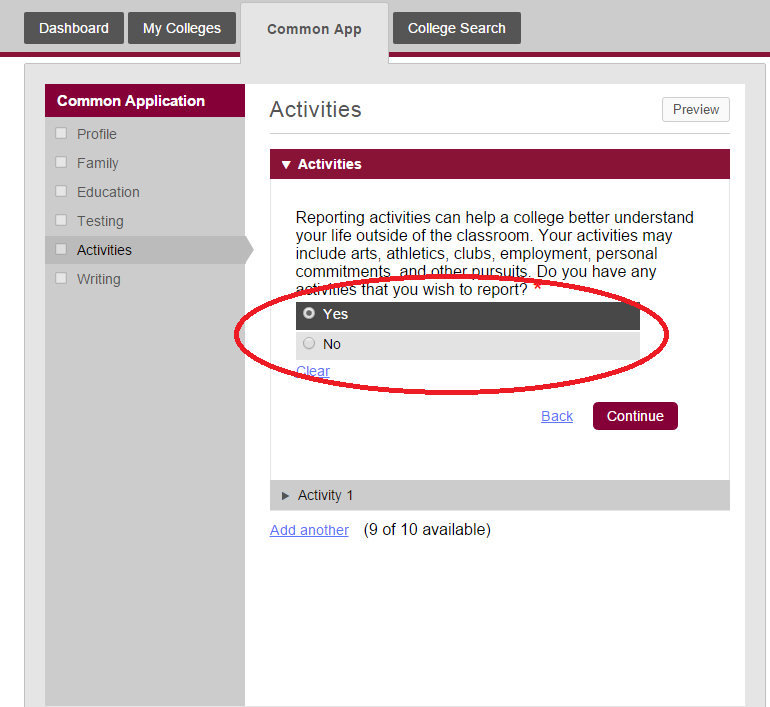We all need help sometimes. The annoying thing for me about lots of how to articles is that they're not specific enough to be helpful. In the interest of simplifying the activities list, and at the risk of revealing our obsessive side, Phil and I came up with this step-by-step guide for parents and counselors who are helping students fill out the activities list on the Common App. Our goal was to make something you would keep open and refer to as you're working on the Common App. Start by heading over to Common App website.
Step 1: Click "Log In."
Step 2: Click "Student."
Step 3: Log in.
Step 4: Click on "Common App" Tab at Top.
Step 5: Click on the "Activities List" Tab at Left.
Step 6: Click "Yes" to Indicate You Have Activities to Report.
Step 7: Select "Activity Type" by Clicking on the Drop-Down Menu.
*It's fine if the drop-down menu option isn't 100% accurate.
Just choose the one that's the closest match.
*Should I include ________?
Yes, if it's significant to you. Otherwise, no. Wait, what's "significant"? You tell me. Usually, an activity is significant if (a) you devote lots of time to it or (b) it had a big influence on you. And no, it doesn't have to be an "official" or "organized" activity to be significant.
*Sometimes you'll want to split an activity into two entries.
For example, if you do soccer through a high school team and a club team, do one entry for the high school team and a second for club. Or if you volunteer through an umbrella organization such as Assisteens but volunteer most of your time with another organization such as Pediatric Therapy Network, you might do one entry for Pediatric Therapy Network and a second entry for all the other volunteer work you do through Assisteens. The point isn't to make your list look longer -- it's to give you adequate space to discuss your participation.
Step 8: Describe the Organization Name and Your Position.
*Space is limited, so abbreviations are OK.
That said, stick to common abbreviations. Expect your reader to know that “Co.” means “Company,” or that “CA” means “California,” but don’t expect her to have any idea what “SGLT” is. (I don't know what it is, either.)
*Keep formatting consistent.
Consistent formatting makes your application look more organized. It doesn't matter exactly what format you choose, but once you choose, stick with it. Also, you can use parentheses to show the grade level you held a position. Below is an easy-to-follow format I ask my students to follow, with organization followed by position. If you can't fit all your positions into this space, don't worry -- we'll take care of that in the next step. Liverpool F.C. Supporters Club: President (12) Futsal Club: Treasurer (10-11)
Step 9: Describe the Activity.
*Space is limited, so sentence fragments are OK.
*Use "action" verbs.
Here is a list of powerful verbs. No excuses now...
*Try to avoid repeating verbs.
You know, since you have 185 to choose from and all.
*Use present tense for verbs describing stuff you're still doing.
For example, if you're organizing events senior year, you'd say "Organize events..." rather than "Organized events..."
*Include details about what you contributed.
Ask yourself what the purpose of the organization was, and then ask yourself what contribution you made. You won't be able to explain much, but you do have enough space to include 2-3 highlights. Instead of stopping at "Organized events," keep going: "Organized events such as canned food drives and clothing drives."
*Include numbers whenever possible.
Which sounds more convincing, "raised money" or "raised $500"? "Taught a group of students" or "Taught 12 elementary school students"? "Collected canned food" or "Collected over 100 cans of food from 41 classmates"?
*Include positions you've held.
Remember all those positions that wouldn't fit in the previous step? Now's your chance to include them.
*Include awards you didn't list in the Education > Honors section of the Common App.
In the Education > Honors section of the Common App, you have the chance to list any academic awards you have received. No need to list those again here. But definitely list any non-academic awards for any of your significant activities.
*List the most important details first.
*You won't always have much to say.
For example, if you play a sport, maybe all you have to say is that you played the sport. Still, at least ask yourself whether there's anything else you could write. If you were team captain, what specific responsibilities did you have? If you were "just" a member of a volunteer organization, what was the organization's mission, and how did you contribute? But yes, if you ask yourself these questions and come up with nothing, that's OK. It happens.
*Sometimes CSF, NHS, and honor societies are honors and activities.
Say you list CSF under Education > Honors. Is it an activity, too? Depends on your involvement. If you're just doing the minimum possible to keep your membership in good standing, then no. However, if you're a club officer with additional responsibilities, like organizing peer-to-peer tutoring, then yes, perhaps.
*Highlight depth of commitment by mentioning when you started the activity.
Typically, colleges aren't that interested in what you've done before 9th grade. One exception, though, is mentioning the start date for an activity you've been doing forever. For example, if you've been doing Girl Scouts since age 5, I think you go ahead and mention you've been a Girl Scout for 11 years.
*Keep punctuation consistent.
If you end one entry with a “.” then end all of them with a “.”
Step 10: Check box or boxes that show participation grade levels.
Step 11: Check box or boxes that show participation timing.
Step 12: Enter hours per week spent.
*Don't Exaggerate!
*But don't stress either -- a reasonable hours estimate is fine.
If you’re like most students, you didn’t keep a daily log of hours spent. You’re not a robot. That’s OK. Just think back through a typical week and ask yourself how many hours you spent on the activity.
*For travel and trips, put the number of hours you were actively doing something.
Like don’t put 168 hours a week. Just count the waking hours when you were participating.
Step 13: Enter weeks per year.
*The school year is about 36 weeks.
*Summer is about 12 weeks.
Step 14: Indicate whether you will keep participating in this activity in college.
*Don't say "Yes" for every activity.
Come on, now. If you have 1-3, that's fine.
Step 15: Click “Add another” to add more activities.
*You have 10 slots for activities.
You don't have to use them all. You don't need fluff. Just focus on significant activities.
*If you have more than 10 activities, too bad.
Just kidding. Go to the Writing > Additional Information section of the Common App. Create a heading called "Additional Activities." Then list your additional activities and descriptions.
Bonus Tip: Use the Writing > Additional Information section for anything important you couldn't fit elsewhere in the application. That includes academic honors, non-academic honors, activities, and AP scores, to name a few possibilities. It also includes any special circumstances you faced, such as illness and family hardships, especially if they affected your academic performance. Remember, though, that you'll want to find a way to show you've gotten past the obstacle. For example, if illness caused freshman grades to drop, it's great to point to improved sophomore and junior grades.
Step 16: Repeat steps 7-15 above until you’ve included all your significant activities.
Step 17: List activities from most significant to least significant.
*Use the arrow to change the order.
I circled it for you. That is an up arrow. There is a down arrow, too. I was getting too tired of cutting and pasting images to show you that, too. But I know you will find it.
Let Us Know How We Did!
If you see something confusing or something missing, please let us know in the comments below.
Jon
Jon Perkins holds a B.A. in English from Stanford University and a J.D. from Harvard Law School. He helps students with their college, law school, and medical school applications.