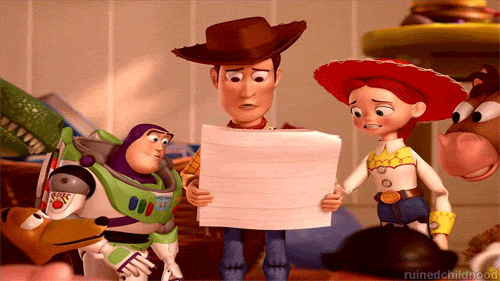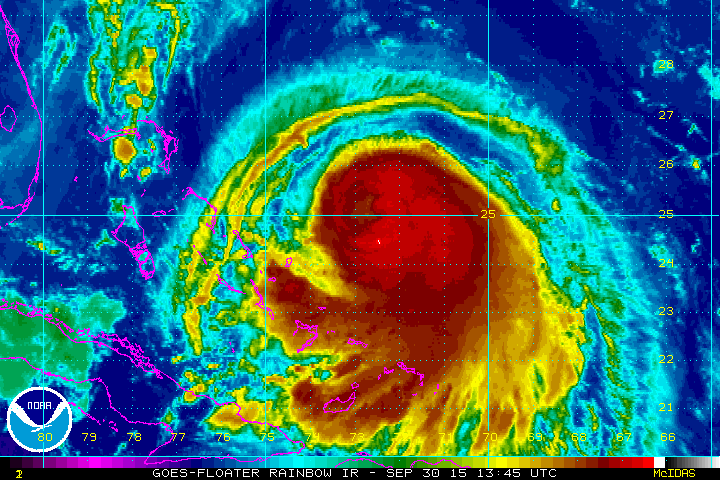A group of 80+ selective universities called the Coalition for Access, Affordability and Success has banded together to create an alternative to the Common Application. The purpose of this post is to provide a more in-depth look at the Coalition application and how parents and counselors can respond.
Sadly, the NACAC Conference sapped most of my energy, as evidenced by the fact that when I got home, I made my kids mac and cheese for dinner even though they told me they had already had mac and cheese for lunch. They did have watermelon for dessert, though, so all was not lost. In any case, since I'm a bit tired, I have to cheat a little bit. Instead of writing out only my own thoughts, I'm also going to share my notes from the NACAC Conference education session this morning, where the panel went into more detail about what the Coalition application is (or is supposed to be) about.
If you couldn't make it to NACAC, hopefully this fills in some of the missing information. If you're the type who never carries an umbrella no matter how dark the skies, this missing information might not interest you. But if you're the type likes to know a storm is coming even though there's no way out of its path, please read on. At the end of the post, I include a practical next step each of us can take right now to create a better process for students.
Panel Overview
This morning's panel consisted of Audrey Smith (Vice President for Enrollment at Smith College), John Latting (Dean of Admission at Emory University), and Barbara Gill (Associate Vice President for Enrollment Management at University of Maryland). The panel gave a 3-part presentation, expanded on a few points, and then opened the session up for questions.
Panel Presentation Part 1: Origins of the Coalition
In the first segment, Ms. Smith discussed how the Coalition came about. The discussion began in 2013 with the troubled times for the Common App I am sure we all remember with great fondness. The rationale Ms. Smith offered for the Coalition application is that there is room for improvement in the college admission process, especially in terms of leveling the playing field. Goals for the Coalition application include developing a platform that will encourage reflection and self-discovery, fostering early engagement to support low-income students, and creating competition (with the Common App). Ms. Smith emphasized that the Coalition is still learning, that the app is a work in progress, that the Coalition is not expecting to get everything right the first time, and that the Coalition does not believe it has a corner on access.
Panel Presentation Part 2: Concerns about the Common App
In the second segment, Mr. Latting expanded on why the Coalition formed. The 2013 Common App glitches catalyzed discussions among universities. Several concerns arose. First, colleges felt that they were spectators in the application process. Second, colleges did not take kindly to the Common App’s attempts to monopolize the application, including by charging higher rates to any college that refused to use the Common App exclusively. Third, colleges did not like that the Common App was imposing certain policies and processes on the colleges: “Our own application wasn’t really ours.” Fourth, colleges believed technology should have been on a higher level, with functionality delivered on time during the new Common App roll-out in 2013. Fifth, colleges thought that the focus should shift from the transaction of applying to college to college planning more broadly.
Panel Presentation Part 3: Details about Coalition Platform / Application
In the third segment, Ms. Gill outlined the three tools in the Coalition application designed to help students start thinking about college earlier. First, students may set up a free “virtual college locker.” This is a repository for students to store information -- including essays, photos, and videos -- about activities, academics, and life experiences. Second, students may share info from the locker with various people in their lives including family, community members, teachers, or counselors. Third, students may use the application portal to complete their applications to Coalition schools; similar to the Common App, there will be an application component common to all members, and there will be institution-specific requirements. Currently, a pilot group of 46 counselors is testing out these tools and offering feedback. The locker goes live in January 2016, and certain schools will release their Coalition applications in Summer 2016.
Additional Panel Comments
The panel members then expanded on a few points. Ms. Smith emphasized the Coalition’s aspiration to encourage “early engagement and reflection.” The locker is a free tool. The hope is to ease the worries of overstressed students by helping them think about who they are throughout all four years of high school. Mr. Latting then addressed some concerns he had heard from people at the conference. One concern was that the Coalition app “feeds the frenzy”; Mr. Latting’s response was that this is not the intent. The second concern was that the “locker” (formerly, the “portfolio,” but that name apparently created too much frenzy) also feeds the frenzy; Mr. Latting’s response was that this is a student tool and that the colleges do not see any material from a student’s locker unless the student releases it through the application portal. The third concern was that adding another application would increase complexity for students; Mr. Latting’s response was that non-Common-App schools joining the Coalition (e.g., public universities) will decrease complexity.
Audience Comments and Questions
At this point, members of the audience rushed to the microphones. My summary of the audience comments and questions, mostly from school-based counselors, is, “We admire your intentions, but we don’t think this Coalition application improves access for the students who need it most, and it shifts more work to us.”
One audience member observed that unless the Coalition starts communicating more effectively, school counselors will bear the burden of explaining the Coalition application, and updates to the application, to multiple constituencies, including families, students, and teachers.
Another asked “If the process is longer and more complicated, won’t it just help rich kids?” Ms. Smith conceded this risk but affirmed that access for students that do not currently have access is the goal; she also suggested that if the Coalition does not meet the yet-to-be-established benchmark for improved access, then it will lose members.
Another audience member expressed concern that the Coalition set-up would cause younger high school students to focus on preparing for college instead of experiencing high school, and he indicated younger students might not be developmentally ready for this burden.
One audience member asked for a show of hands, and it was clear that the room was full of counselors from private schools, independent schools, and public schools using Naviance. (Note: One panel member cited the statistic that 20% of public high schools use Naviance.) In other words, the schools with students who need access most were not represented in the room.
Another audience member wondered who would evaluate the work in students’ lockers. Resources are already stretched. This audience member also wondered whether the Coalition application is “access layered onto something that serves institutions better.”
One counselor requested more details about the roll-out, including instructional videos. This counselor also requested that the Coalition app include links to FAFSA, CSS, CBOs, and Khan Academy.
My Thoughts on the Coalition Tools
I separate my view of the Coalition tools -- the free student locker + student-controlled access to locker materials -- from my view of the Coalition application. I like free tools. It is true that the Coalition tools will not make every student better off, but it is also true that the Coalition tools will not leave any student worse off. We don't blame Khan Academy for the fact that many students don't take advantage of its offerings, and I don't think we can blame the Coalition colleges if students don't take advantage of the locker tools. To me, the locker seems about the same as ZeeMee, an application that helps students "use images, videos, and documents on any application." If the Coalition wants to do a tool like ZeeMee, that's their deal. Students can use it or not.
My Thoughts on the Coalition Application
However, though the locker tool looks good, I'm not convinced that the Coalition application that inspired the locker tool has much to do with access. The question about whether the Coalition is just "layering access onto something that serves institutions better" resonates with me. Just look at the panel's comments about why this came about -- the Common App dropped the ball in 2013. The Coalition has made its future difficult in two ways. First, instead of calling a spade a spade and saying "We're sick of the Common App," an understandable sentiment, the Coalition has cloaked this intent beneath the mantle of access. Second, instead of getting widespread counselor, teacher, and parent input ahead of time, the Coalition has announced the application as a done deal. It's no surprise this approach has resulted in incredulity and skepticism.
What We Can Do: Contact the Coalition and Ask Them to Delay Implementation
If the panel members meant what they said about listening and not having all the answers, then they should delay implementation of the application until 2017 and conduct a wider pilot program in 2016. A delay lets the Coalition members save face and gives all stakeholders broader opportunities to provide feedback. How about filling out the form at the bottom of the Coalition website and suggesting that the Coalition delay implementation? Whatever your thoughts, don't quarantine them on Facebook -- get them on record with the Coalition!
Jon
Jon Perkins holds a B.A. in English from Stanford University and a J.D. from Harvard Law School. He helps students with their college, law school, and medical school applications.